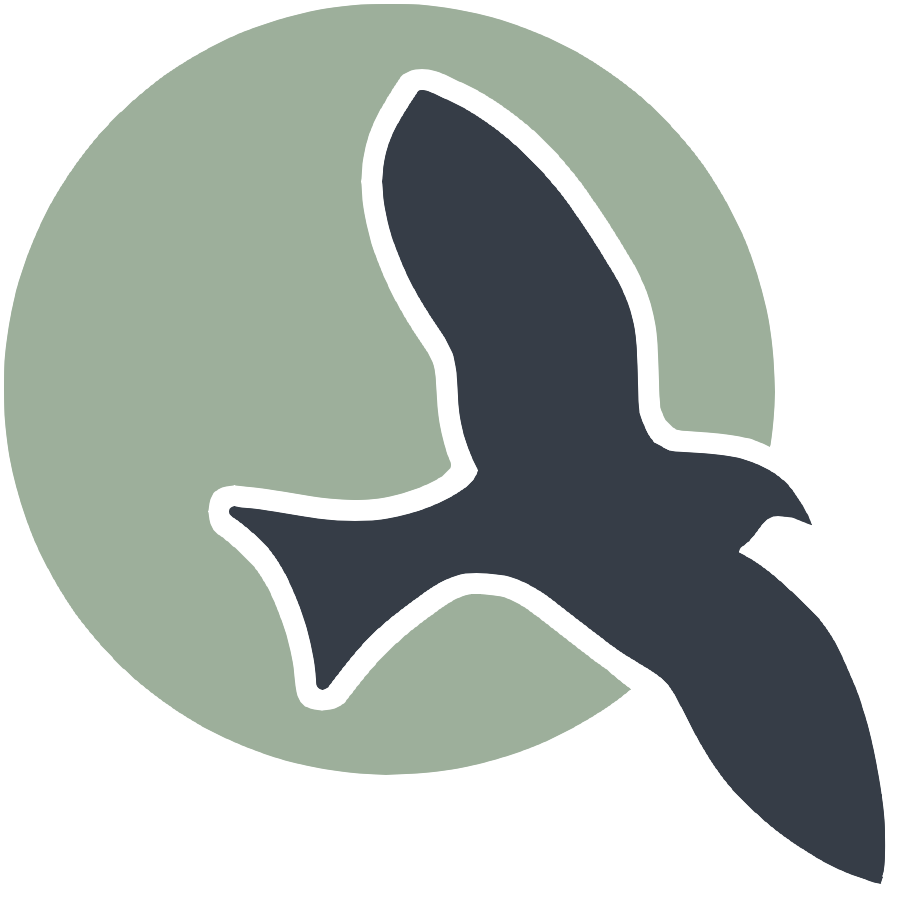 |
Home | HTML | Data Types | DOM | JavaScript | JS Debugging |
string datatype
- We discussed that strings store text
- It is useful to know a few functions that can be used on string manipulation (see example below)
- We can see the type of data using
typeofoperator
%%js
// assign variable
var hello = "Hello World";
console.log("variable: hello")
console.log(hello)
// seeing the type of this data
console.log("variable: hello check typeof")
console.log(typeof hello)
// add strings together
console.log("string concatenation: hello + Rohan!")
console.log(hello + " Rohan!")
.substring()
%%js
var hello = "Hello World";
// getting a certain component of this text
// (here the _ is a standin for the space character)
// H e l l o _ W o r l d
// 0 1 2 3 4 5 6 7 8 9 10
// if we want the hello component, we want characters 0-4, so we use the following function
// (note how we use 0 and 5 as arguments, the last character is NOT INCLUSIVE)
console.log("substring: hello 0, 5")
console.log(hello.substring(0, 5))
.toUpperCase() and .toLowerCase()
%%js
var hello = "Hello World";
// useful functions to make string lowercase or uppercase
console.log("string convert to upper case: hello toUpperCase")
console.log(hello.toUpperCase())
console.log("string convert to lower case: hello toLowerCase")
console.log(hello.toLowerCase())
.includes()
%%js
var hello = "Hello World";
// useful function to check if one string is contained in another
console.log("string includes: hello includes Rohan")
console.log(hello.includes("Rohan"))
console.log("string includes: hello includes Hello")
console.log(hello.includes("Hello"))
number datatype
- we discussed that numbers store numbers
- here are some useful ideas in javascript to deal with numbers
%%js
console.log("Numbers info")
// assign numbers to varialbes
console.log("variable: num1")
var num1 = 9
console.log(num1)
console.log("variable: num2")
var num2 = 6
console.log(num2)
// simple operations with numbers
console.log("Operations")
console.log("subtract: num1 - num2")
console.log(num1 - num2)
console.log("add: num1 + num2")
console.log(num1 + num2)
console.log("divide: num1 / num2")
console.log(num1 / num2)
console.log("multiply: num1 * num2")
console.log(num1 * num2)
console.log("remainder (modulo): num1 % num2")
console.log(num1 % num2)
number formatting
%%js
console.log("variable: num1")
var num1 = 9
console.log(num1)
console.log("variable: num2")
var num2 = 6
console.log(num2)
// converting numbers to text
console.log("number convert string: num1")
console.log(num1.toString())
// rounding a number
console.log("round(num1 / num2)")
console.log(Math.round(num1 / num2))
// rounding a number to decimal palces
console.log("set decimals to 2 places (num1 / num2)")
console.log((num1 / num2).toFixed(2))
Array datatype
- an array is just a list of other datatypes
- put all the items in square brackets
- some useful methods below
%%js
console.log("Array: assigning a list of strings")
var str1 = "1st string"
var arr_data = [str1, "2nd string", "3rd string"]
// seeing what is in the array
console.log(arr_data)
// getting one thing from an array
// "A string" "Other Data" "more data"
// 0 1 2
console.log("Array: referencing a cell #1")
console.log([ arr_data[1] ]) // zero based counting: 1 is 2nd cell
array manipulation
%%js
console.log("Array: assigning a list of strings")
var str1 = "1st string"
var arr_data = [str1, "2nd string", "3rd string"]
// seeing what is in the array
console.log(arr_data)
// adding something new to the array
console.log("Array: adding to list")
arr_data.push("4th string")
console.log(arr_data)
// removing the first element of array
console.log("Array: removing from front of list")
arr_data.shift()
console.log(arr_data)
// removing the last element of array
console.log("Array: removing from end of list")
arr_data.pop()
console.log(arr_data)
Object datatype
- store records as key-value pairs
- are defined by enclosing data in curly braces
{} - allow access and modification using dot
.or square bracket[]notation
%%js
console.log("Object: assigning key-value objects")
var obj = {
name: "Safin",
age: 13
};
// The following is stored in the object called "obj"
// {
// name: "Safin",
// age: 13
// }
//
// The key "name" is associated with the string value "Safin"
// The key "age" is associated with the number value 13
// Notice that keys are of the type "string"
// print obj to the console
console.log(obj);
// -> { name: 'Safin', age: 13 }
// Notice that single quotes ' and double quotes " can be used interchangeably
object access
%%js
console.log("Object: assigning key-value objects")
var obj = {
name: "Safin",
age: 13
};
// The following is stored in the object called "obj"
// {
// name: "Safin",
// age: 13
// }
//
// The key "name" is associated with the string value "Safin"
// The key "age" is associated with the number value 13
// Notice that keys are of the type "string"
// print obj to the console
console.log(obj);
// -> { name: 'Safin', age: 13 }
// Notice that single quotes ' and double quotes " can be used interchangeably
// To access certain values within an object, also known as an object's fields,
// you can use the name of the object suffixed with a dot and the name of the field
// or using the square bracket notation shown below
console.log("Object: using key name to access the name value (key notation)")
console.log(obj["name"]);
console.log("Object: using key name to access the name value (dot notation)")
console.log(obj.name);
// -> Safin
// Fields of an object can be manipulated similar to variables
console.log("Object: mutating the key name from Safin to John")
obj.name = "John"
console.log(obj);
console.log(obj.name);
// -> John
// A key-value pair can be added to the object
console.log("Object: mutating the key name from Safin to John")
obj["ghid"] = "jm1021"
console.log(obj);
// Observe new key
Hacks
Create a JavaScript snippet below with the following requirements:
- Create an object representing yourself as a person. The object should have keys for your name, age, current classes, interests, and two more of your choosing
- Your object must contain keys whose values are arrays. The arrays can be arrays of strings, numbers, or even other objects if you would like
- Print the entire object with console.log after declaring it
- Manipulate the arrays within the object and print the entire object with console.log as well as the specific changed key afterwards
- Perform mathematical operations on fields in your object such as +, -, /, % etc. and print the results with console.log along with a message contextualizing them
- Use typeof to determine the types of at least 3 fields in your object
%%js
console.log("Object: assigning key-value objects")
var obj = {
name: "Katie",
age: 15,
favoriteNumber: 16,
arrayClass: ["World", "Humanities", "CSSE", "Calc"],
arrayInterest: ["Crochet", "Study"],
arrayPets: ["Dog", "Fish 1", "Fish 2"],
arrayFamily: ["Dad", "Mom", "Oldest brother", "Older brother"]
}
// run object
console.log(obj)
// adding fifth period into my class arrray
obj.arrayClass.push("Chem")
// adding a hobby!
obj.arrayInterest.push("Piano")
// run new object
console.log(obj)
// adding mathematical functions!
console.log(obj.age + obj.favoriteNumber)
// combining strings
console.log(obj.arrayPets.concat(obj.arrayFamily))
// type of (que es?)
console.log(typeof obj.arrayPets)
console.log(typeof obj.age)
// Define an array with string values
var lists = ["Katie", "Sophia", "Andrew", "Deeshi"];
// Access elements in the array using indexes
var katie = lists[0];
var sophia = lists[1];
var andrew = lists[2];
var deeshi = lists[3]; // You can store these values in variables if needed
// Define an object with key-value pairs
var objects = {
"me": "Katie",
"girlWhoHelpsMe": "Sophia",
"guyWhoHelpsMeWithCalc": "Andrew",
"girlInMyGroup": "Deeshi"
};
// Print the entire array to the console
console.log(lists);
//just me
console.log(objects["me"]);
// what it is?
console.log(typeof lists)
//performing extra mathmatical functions with new varibles
var katieName = "Katie"
var katieLastName = "Kim"
//concatenation.
console.log(katieName + katieLastName)
//and now we add or accumulate
console.log(katieName + katieLastName + " is cool!")
//
<IPython.core.display.Javascript object>