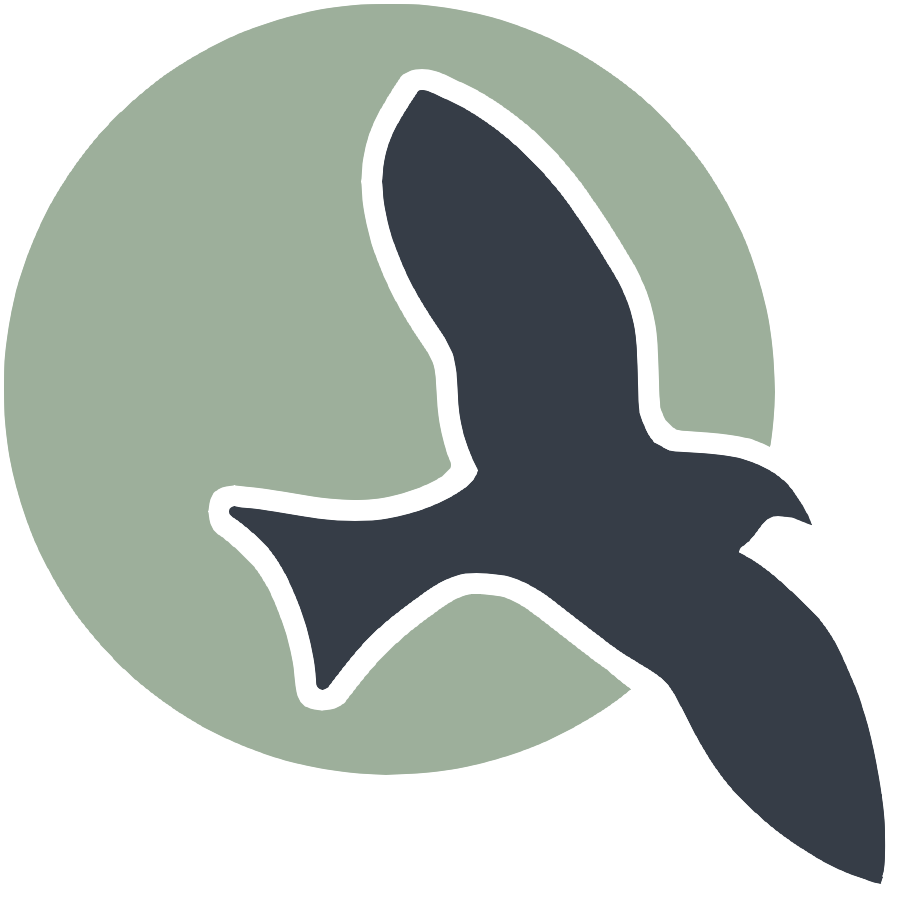 |
Home | HTML | Data Types | DOM | JavaScript | JS Debugging |
Identifying and Correcting Errors (Unit 1.4)
Become familiar with types of errors and strategies for fixing them
- Review CollegeBoard videos and take notes on blog
- Complete assigned MCQ questions if applicable
Code Segments
Practice fixing the following code segments!
Segment 1: Alphabet List
Intended behavior: create a list of characters from the string contained in the variable alphabet
Code:
%%js
var alphabet = "abcdefghijklmnopqrstuvwxyz";
var alphabetList = [];
for (var i = 0; i < 10; i++) {
alphabetList.push(alphabet[i]);
}
console.log(alphabetList);
<IPython.core.display.Javascript object>
What I Changed
I changed… the .push to (alphabet) instead of (i) because in this case, we’re trying to add the first ten to the alphabet, and then print it.
Segment 2: Numbered Alphabet
Intended behavior: print the number of a given alphabet letter within the alphabet. For example:
"_" is letter number _ in the alphabet
Where the underscores (_) are replaced with the letter and the position of that letter within the alphabet (e.g. a=1, b=2, etc.)
Code:
%%js
// Copy your previous code to build alphabetList here
var alphabet = "abcdefghijklmnopqrstuvwxyz";
var alphabetList = [];
for (var i = 0; i < 10; i++) {
alphabetList.push(alphabet[i]);
}
console.log(alphabetList);
// Define the letterNumber you want to find
let letterNumber = 5;
for (var i = 0; i < alphabetList.length; i++) {
if (i === letterNumber - 1) { // Adjust the comparison to be 0-based
console.log(alphabetList[i] + " is the " + letterNumber + "th letter in the alphabet");
}
}
<IPython.core.display.Javascript object>
What I Changed
I added a variable “letterNumber” to represent the position of the letter in the alphabet. Then, I adjusted the loop condition to i < alphabetList.length to make sure the loop works for all of the array. I changed i to letterNumber - 1 to because of the 0-index.
Segment 3: Odd Numbers
Intended behavior: print a list of all the odd numbers below 10
Code:
%%js
let evens = [];
let i = 0;
while (i <= 10) {
evens.push(i);
i += 3;
}
console.log(evens);
<IPython.core.display.Javascript object>
What I Changed
I changed… the code to be +3 instead of 2 because adding two would still make them even numbers, you would need to change it to an odd number so it would therefore, produce odd numbers.
BELOW NOT EDITED
The intended outcome is printing a number between 1 and 100 once, if it is a multiple of 2 or 5
- What values are outputted incorrectly. Why? The values that are outputted incorrectly would be that multiples of ten are printed twice, because they’re counted for both multiples of 2 and 5, when it should only be produced once.
- Make changes to get the intended outcome.
%%js
var numbers = []
var newNumbers = []
var i = 0
while (i < 100) {
numbers.push(i)
i += 1
}
for (var i of numbers) {
if (numbers[i] % 5 === 0)
newNumbers.push(numbers[i])
else if (numbers[i] % 2 === 0)
newNumbers.push(numbers[i])
}
console.log(newNumbers)
<IPython.core.display.Javascript object>
Challenge
This code segment is at a very early stage of implementation.
- What are some ways to (user) error proof this code?
- The code should be able to calculate the cost of the meal of the user
Hint:
- write a “single” test describing an expectation of the program of the program
- test - input burger, expect output of burger price
- run the test, which should fail because the program lacks that feature
- write “just enough” code, the simplest possible, to make the test pass
Then repeat this process until you get program working like you want it to work.
%%js
var menu = {"burger": 3.99,
"fries": 1.99,
"drink": 0.99}
var total = 0
//shows the user the menu and prompts them to select an item
console.log("Menu")
for (var item in menu) {
console.log(item + " $" + menu[item].toFixed(2)) //why is toFixed used?
}
//ideally the code should support mutliple items
var item = "burger"
//code should add the price of the menu items selected by the user
console.log(total)
Hacks
- Fix the errors in the first three segments in this notebook and say what you changed in the code cell under “What I Changed” (Challenge is optional)